09/30/2021
hello hi welcome to another live session by itt
my name is linda welcome happy to have you today um as you can see today's topic is 10
free tools and software that english online teachers can use perfect for
english online teachers or just online teachers in general it doesn't have to be english any sort of teacher can use
these but we're primarily focusing on online english teachers today uh thank
you so much for joining if you're here if you um are watching if you can see me
and hear me clearly please just leave a comment in the comment box and let me know that everything is working properly
you know sometimes there are technical issues and i just want to make sure that everything is working as it should
um there are some comments already so yeah i guess it's working we are live on
youtube and on facebook at the same time hi sherilyn hi i'm so glad you're here as well and
we have eg hello i'm doing great today jerome hi
great i'm glad everything looks good awesome i'm so excited about this topic today i hope you are too that's why
you're here so thank you so much for joining in um if you've seen any of our other live
sessions before you know the drill there's a short introduction and then we jump into the
topic i usually prepare some slides like here um
and yeah today we're going to cover 10 different tools that you can use as online teachers that are going to help
you that are completely free as well i'm also going to share a list of um the
best in my opinion the best online teaching platforms right in the beginning so um because i know some
people don't have all the time to watch the whole live so sometimes people are just
watching a little bit in the beginning they save it they come back later always an option we always keep our live
sessions in playlists in our playlist on facebook and on youtube as well i highly
recommend checking out that playlist we have covered a lot of topics in the past so you might find something interesting
there as well um that being said please don't forget to like and subscribe like our facebook
page subscribe to our youtube channel check us out um on all the other social
media platforms we also are active on you know twitter pinterest we share
teaching tips there um [Music] anywhere youtube if you didn't know and
facebook we share stuff on a daily basis actually and um
yes also there is a 30 off code
um during our live sessions so today as well as you can see in the upper right hand
corner over there there is a qr code that you can scan and then you get a 30
discount of any teflor tesol course from itt so that's very helpful if you can't
scan the code no problem i'm going to share the discount link
in the comment box right now so you can check that out it looks like this you click on this link it leads you
to our website to the actual application page um so if you're not sure yet you
know what course to take you can obviously take more time you know looking on the website
um and then when you're ready you know which course is right for you you go to this application page and you just fill
out your application and you'll see a 30 percent discount there so if you're not
yet tefl or tesol certified check it out very very good a very good deal we only share those 30 off codes
during our live sessions all right good we have
yeah all clear and you are shining as usual thank you so much it's so sweet
juliana hi good to see you again we also have adam here hi
what's up awesome cool cool good to see you all guys where are you
right now where are you at everybody where's everybody at i know juliana's in
illinois uh i am in south korea i forgot to mention
i'm in south korea um it is 10 a.m on a friday
um super excited friday and we are heading into a holiday weekend monday is
off um it's the what is it called
like foundation day i think something like that
so that's on on the third sunday so the government actually fun
fact before we jump in the government in south korea they introduced this new law that whenever a public holiday falls on
the weekend the following monday is off so that's new this year
i think it was like since only summer in summer they introduced that so that's why whenever there's a public holiday
that falls on saturday or sunday monday has to be off so that's why and a lot of people obviously
love that that's very very nice so that's what's happening this weekend and next weekend as well because next uh on
the ninth there is another holiday which is sunday so monday's off again it's pretty awesome
awesome cool we have cherylin from the philippines hi we have lee
it's 2 a.m where are you lee jerome is in boston yeah 9 p.m thursday
so we're oh my god 11 hours we have a 11 hour time difference no or 13 i always i
can't i'm a language person not a math person so
yeah awesome we have arif hi okay lee's in england awesome and eg is
living in the uae right now it's 5am wow thanks for getting up so early
and emmy it's 2 a.m as well wow thank you guys for staying up so late for this
live session i really appreciate it so without further ado then because um i don't want you to get you know sleep
deprived let's jump into the topic then um as always you can re-watch these
episodes if you can't make it to the end it's probably going to take about 45 minutes to an hour to go through
everything but you can come back later no problem also as always you are free to always
ask any questions you might have during this live session there will also be a dedicated q a section
at the end once i'm done with all my slides so we have time to ask questions then as well
um also if you're listening to this as a podcast episode thank you very much for the download we always we always turn
our live sessions into podcast episodes and we recently just hit 6500 podcast downloads i'm so excited
um so if that's something that interests you as well if you're rather you know listening to this as a podcast episode
um go ahead you can find us on all major podcast platforms and you just type in
teflon tesol podcast the itt and you'll find it there hi we have high tech vietnam hello
how are you i'm doing very well how are you where in vietnam are you
awesome great all right then um let's jump in i don't want to hold anybody up here um
let me just check everything's good i'm working with two computers here and it's just me there's no one in the background
helping me so please bear with me if there's any delays and sometimes i just need to take a sip of my coffee because it is
early-ish and i do get um a sore throat sometimes
from talking so much but that's about it um yeah
all right then i'm just gonna make myself a little bit smaller so that you can see the slides better and yeah like
i said today's topic is 10 free tools and also software for english online
teachers those are free tools that you can use that are significantly going to help you in your
online classes and also managing classes and finding materials for your classes
and all of those things so first off oh my gosh
first off a quick introduction about myself if you have never seen me before my name is
linda i'm a travel writer and content creator i have my own website which is currently
down because i'm renewing it so if you're checking it out now linda goes east.com it's probably down but it
should be up and running again a completely new site and layout um later today in a couple of hours i hope so do
check it out then and also on instagram i love sharing my uh you know content on instagram at linda
goes east and many of you have already reached out over on instagram and it's really really interesting to you know
talk with you one-on-one and share um things so that's i really appreciate that i'm originally from germany at the
us my mom is german my dad is american but i am based in south korea i've been
here since 2015. before that i was also in china uh i lived in germany and america
and china and korea so yeah still in korea now and i'm also a tefl
um and tesol marketing professional for itt itt stands for international tefl and
tesol training you can find us at teflcourse.net and on instagram at international tefl training and
obviously some of you are watching on facebook and on youtube so you can find us there as well and like i said we also
have a pretty big pinterest account where we also share a lot of good materials for classes
um yeah itttttttt is a leading teflon tesol course provider worldwide we have
a wide variety variety of different teflon tesol courses lifetime job support so if you
are not yet tefl or t-cell certified i highly recommend checking that out and also with the discount link that i
shared in the beginning or at any time you can scan this qr code in the upper right hand corner to get your 30 off as
well or you just look into the comment section there should be this link
um and you can fill out your application and save 30 of any teflor tesol course from itt
yeah that's it about me let's jump in
and the first thing actually i want to share with you are 20
online teaching companies to work for and this is if you've watched one of my this was a couple of weeks ago when i
did a live session about teaching online um i shared this list as well
because these are all non-chinese online teaching companies
because there were some new laws and regulations passed in china that's kind of made it a lot more difficult for
teachers from outside of china to teach for um online chinese online teaching
platforms so um that's why i think at the moment it is kind of best to stick to
non-chinese companies so you don't have to worry about you know just suddenly being laid off or not getting any
students and things like that so i'm going to share this link with you and this again i shared this before so some
of you might have it but um what i want you to do if you think this is useful to you um
go ahead and open this link it's a google spreadsheet and you can
just go ahead and make a copy of this and then save it for yourself
and i'm just gonna show you real quick uh what it looks like [Music]
okay one second i'm just gonna share a different screen then um
so i just want to make sure that uh
you know how to work with the sheet and then we go into the tool so this is
what it looks like yeah i see many of you have clicked on it so this is what it looks like and all you will do is
just click on file and then make a copy and then this is your own and you can
edit your own and you can save it and keep that for reference but yes these are 20 non-chinese online teaching
companies you can work for you can see hourly rates obviously the company names so you can look for that the hourly rate
and then the the requirements you know do you need to have a degree do you need to plan your own lessons or
are the lessons provided information about the students should be teaching adults or children etc are
there any minimum hours some teaching platforms they will have minimum hours that you need to teach per week or per
month so this is for example 10 12 per week you have to teach but some
they don't have any minimum so you're free to even just teach one hour for example
um is a tefl required or not do they accept non-native english speakers or not um
do you need to have previous teaching experience all those things and just any additional information and here's the
application link so yeah i just wanted to share that with you right off the bat so that everybody
has it um and you can just use that for your reference to just yeah
do with that what you will basically okay
oh maybe there any some questions about it oh yeah yeah yeah jerome yes i remember you were there at that time
yeah so i just wanted to share that with you again in case you know somebody um obviously there's some new people today
so just want to pass that along so again just click on file and make a
copy and then you have your own version of this for reference you can keep it you can edit it etc
okay good then i'm gonna share my slides again one
second yes good
all right very good
all right then let's start with the first tool that i want to talk about today and that is um
zoom now obviously um probably most of you have worked with zoom and you know zoom
probably better than me actually i think i was a star a late starter when it came to zoom i used to
only use skype and then um my teaching platform where i teach now
um they also started offering zoom classes and i actually teach someone else who
was also using zoom so i had some experience from that but um i actually now prefer zoom over skype and a lot of
people say that that zoom is better um so what is zoom used for if you don't
know it's for video conferencing or like video meetings uh video
um yeah phoning and it's basically going to act as your virtual classroom
um and also since countries around the world went into lockdown zoom's daily
usage has gone up at least 300 percent according to some statistics which is
really awesome and also because the usage has gone up so much
they're constantly adding new features to it uh which is just so great for teachers
because zoom has been used for online teaching especially during the pandemic and the lockdowns in so many different
countries and so many new features have been added that are so useful to teachers so if you are not using zoom
yet you might really want to look into it and they also have i mean on youtube there's so many tutorials or like
webinars of the features that you can learn because even now for me it's sometimes a little
bit um difficult to navigate uh there's so many features and can be
sometimes a little bit overwhelming so you kind of do need to have some kind of crash course before you start using zoom
like for as a teacher professionally i recommend doing that but yeah some of the best functions
in zoom are that you can enable or disable um recording so you can record
your lessons which can be really useful um not only for you know yourself so you
can refer back to it oh what did i do with that student did what did we learn or what did i teach them but also if you
know a student kind of complains or maybe a parent of the student complains you can um show them video proof oh no
actually we covered this or oh no this is how it happened um you know sometimes
you just want to have some proof something you can actually show and refer back to but also you can use this
for yourself for feedback so you can re-watch and maybe improve you know your teaching skills very useful
also the mute and unmute function uh sometimes especially if you teach a lot
of students you don't want to have them all like with open mics um so you want to have the option you
can actually mute all of your students so that only you are unmuted which is really good
some i think a feature that we would really want to have in the real world as well that would be very useful
um we also have room polling so you can actually do polls live you know in
during the session which is really cool and then another feature that i also think is really really good that i
haven't really used is um waiting rooms so you can enable that and then um only
you can see when someone's basically in the waiting room and then you can let them in to your class your virtual class
which is kind of cool so while you're still prepping um maybe and then you can let them all
in so they are waiting in the waiting room first and there's also a meeting or a class
scheduler so you can basically set up schedule the class and then send out an
email reminder or just an invitation to the person as well so i think that's
really good um there's some more i've picked what i really like um
also this is a new feature so it says better but um it's the slides as virtual
backgrounds so that's really great for teachers i think so you can actually change your background to
be slides that you make like a presentation which is cool so you can just present
like almost like in the real world which is kind of cool then obviously the white board that is super useful for teachers
i'm also going to show you another whiteboard option in a little bit that i use personally
um then screen sharing that is what i do so i use a different
tool for whiteboard for boarding stuff and then i use the screen sharing feature on zoom to share that with my
audience so that my students can see my screen you can also um that's the great thing
about zoom that skype can't do or at least i don't i don't think i figured it out on skype i don't think you can do it
on skype when you share your screen um
when you share your screen you can give your student remote access to your screen so this is really good for you
know letting your students kind of uh take over and complete some exercises
and tax tasks by themselves rather than you just always moving your mouse and
doing everything and i think that really adds a very very good interactive component because with
online teaching sometimes i think it's just a lot of like lecture style so you want to make it as interactive as
possible for your students and i think that this remote control option really does that
really well and every time i've used it with my students they loved it they love
being in control and filling out the board or you know matching you can do matching exercises
they can move your mouse and stuff like that and also type they can type um so it's really really good
i really like that about um zoom and this is something you can't do on skype
um at least i'm not aware i don't think you can then we have computer audio
uh that's also something that skype can't do i think so this is especially useful for if you're showing a video or
if you do any kind of listening exercises you need to be able to share your computer audio so that your
students can also hear it in the same uh quality and volume
so yeah and then there's also feature on zoom where it lets you connect to your
dropbox so this is good for sharing files and things like that
and then i found this article here 20 of the best zoom tools and features so i
just wanted to share that with you as well because there's so many more um tools and
features and like integrations so some of the some of them are like
third-party tools that you can download and link with your zoom um
so check that out there might be something really really useful there
yeah looks like this this article from teach thought the best zoom tools for
teachers so there's a lot more that you can do with zoom to make your
classes more interactive so yeah and maybe there are some tools
are there some other tools that you use for teaching that maybe i have missed that you find very very useful like i
said i'm fairly new to zoom actually so i'm sure some of you are actually
much more familiar with zoom and how to use it best for teaching online so i would love to
hear from you guys any of you if there is a feature that i have not mentioned right now that you think
um we should add to our list let me know
and i'm gonna drink some coffee while i'm waiting for an answer
maybe not i mean there's really so much you can do with zoom and that's why i think
um it's best to kind of watch some tutorials um or you know webinar from them
yeah juliana says skype is good actually i do not have a zoom account
yeah so some of those features like i said i don't think you can you can do screen share on skype but you can't give
remote access i don't think on skype and you can't share audio so i actually
think zoom for teaching is better than skype in my opinion
okay for groups breakout rooms are useful
[Music] what are breakout rooms so for taking a break
i have not heard of breakout rooms that sounds very good okay jerome says but for grooms groups
you need more than the free zoom account oh if you if you have a meeting with more than one person
you need a pro account i didn't know that
microsoft team is an option i believe yeah and i think also google just
started doing something like team as well in their gmail they added more functions
um more than three okay so if you're teaching more than three people
you need a you need to upgrade okay yeah i only teach one-on-one
actually i don't teach any group classes yet so i did not know that that's good to
know interesting good
all right and cherylin says you can also divide
students when they do group work in zoom oh that's very cool
awesome okay [Music]
okay and breakout rooms are separate rooms that you can time and assign any number of students into each room
okay wow cool yeah that's really useful as well for bigger groups if you teach a
group for sure that's very cool see you learned something new today
very nice eg also says breakout rooms divide your students into groups and they can do
some tasks separately can you then as a teacher can you
uh do you have access to all of those rooms can you see what's going on in the rooms
do you have like the power you know to overview to supervise all of the rooms
interesting very cool okay
yeah i haven't really okay yes from jerome says you can enter any room at any time oh yeah
very nice yeah cool that sounds very very useful for group activities and stuff yeah
projects very cool okay awesome thanks
need to check it out but like i said i only teach one uh one-on-one at the moment so
and good to know that zoom is only free up to two people up to three people so
if you teach more than three people you need to upgrade according to jerome alright i didn't know that either that's
good to know okay good then let's move on to the second one um
what i have on my list is myro so my colleague lisa who's also who also
goes live once a week she use usually goes live tuesdays um she kind of introduced me to myro i
didn't know about myro before um and i love myro now so myro what is myro
it's basically your virtual whiteboard so that's what i said when yeah zoom has
a whiteboard feature function but i use myro actually um basically it's an online
collaborative whiteboard platform you can it's used for presentation for
sharing you can also embed videos and music and images and anything basically
um they also offer free weekly webinars because also there's a ton of features
and options and it's kind of overwhelming in the beginning so um every week they have free webinars that
you can watch to just learn more about myro and the features and what you can do
and yeah it's free to use for up to three boards and i'm just gonna show you
what that looks like um i'm gonna share my screen
so you can see what myro is if you don't know my road is anybody also using myro
let me know so this is for example my account and i
have three boards here i only have a free account so you can have three boards
and so let's go into this board this is the board i use for
most of my students i wish maybe i'll upgrade in the future but um this is my
most used sport and so it's huge you have it's so big
this is um everything you have access to this whole board and then you can zoom in so for
example uh yeah let's just zoom in here
that's a good example so this is what i do here this is german but i i teach german
and english so you can this is for one of my students she um lives in austria and she wanted
to um have a lesson about hair like at the hair salon so this is what we did and um
so i use this to prepare my class and then uh screen share
and then you can also give on zoom remote access and they can actually so i
had all the vocabulary down here and then you can actually like
you know it's interactive you can do that you can zoom in to the pictures
you can um types stuff like excuse me you can type
something you know you can also create like shapes
um you can you have a pen you can underline things
that are important you can highlight things
you can also create for example like games
this is a game i've created for one of my students for a kid
and they also have a dice feature i haven't turned that on right now but um yeah for example i made this disney
inspired with like disney princesses like a board game you know with questions to answer
so it's super useful or you can just like you know add any
kind of worksheet to it um you can also embed this is like a
link from and that's just an image you can also embed youtube videos
um or here you can like cover stuff for example
with like little sticky notes so i really like myro that's what i use for my
for teaching um because i think it's just so easy to use
and then i use screen sharing so this is my rose anybody using myra as
well okay jerome says i've been playing around with and exploring my recently yeah what do you think about it do you
like it do you like it
hi luke yeah um you can ask questions today as well actually so if you have a question
there will be a q a at the end um so yeah but um
yeah maybe i'll do a q a a whole just asking questions live session next week
but feel free to ask questions as well so this is myro
i really enjoy myro i like it um i think it's very very useful
and also lisa my colleague lisa she actually did a
live session explaining how she prepares games and stuff with myro so there'd be a lot more
um details in this live session so it looks like this on youtube um check it out
it's designing online english lessons with myro so
yeah yep i kind of like it too for sure good so if you want to learn more about
myro check out the other live because i'm not going to go too much into depth now i like it i love using it um and i also
learned about it from lisa from watching this video so
i recommend that good next up we have google docs this is also
i mean most of you probably gonna be aware that um for sharing and collaborating on word documents so it is
a lot like word microsoft word but web-based
i actually only use google docs now i don't even have microsoft word installed on my computer at all i only use
web-based google docs and google spreadsheets and whatnot it's perfect
for homework assignments so that's what i use it for mostly um
i share the links you can share links like i shared the spreadsheet link
and i share that with my students and then they can do the homework and then during class with screen sharing again
we can um we can uh
correct it together see together i can make you know edits and because you can see writing and
editing in real time so that's why it's really really great in real time you can both
once you have this stuck open you can see what the other person's doing if they're typing anything if they
highlight anything anything like that um yeah you can also create
you know and share materials like homework or other exercises projects whatnot reading
and you can also save anything from there as a word doc or pdf
and then share it with your students so um i'm sure all of you probably know kind of what google docs is
but i just wanted to mention that because i use it mostly for my homework
and for kind of student feedback or like i write down what we did in that class
kind of first we did this second this this this for kind of record keeping and then sharing it with the student
um just just things like that
okay number four interesting very exciting because um i use this all the time canva
canva so what is canva canva is for creating appealing visuals
and presentations and actually this presentation those slides i always make them in canva i love canva and also
because i am a content creator and a blogger i use canva for that as well um but it's also super awesome for
teachers so it's a web-based graphic design platform they also have a free
version there is a pro version that has a lot more like features and lets you use like more pro
stuff i guess um but for the regular person a free account is totally
enough they also have a lot of templates i'm going to show you that also in a minute and it just allows you to create visual
content of all kind so you can make teaching materials for
your students for example so um for example my row let me just go back here to my myra board
this what i just showed you actually this
i made this in canva so i found this board on google and then i added my own questions with
canva here it was a blank board and i added
these in and also the go back spaces i added that in on canva for example
yeah so you can make teaching materials for your students homework any kind of other
visuals and you can also make social media content to market yourself
as a teacher if you you know want to go uh if you want to teach independently you have your own teaching website or
your own you know you just want to spread the word about yourself you can also create stuff like that
um joey's asking how long have you been using canva honestly probably
five years or more um i really like canva i also have a pro account you can save
um you know it's like a they have a branding section in the pro account
where you can save your logo and your brand colors and brand fonts and stuff like that so i use that
because of that um so yeah let me just show you
actually i can just do it this way yeah so this is canva and like i said this presentation i always
also make in canva and you have a lot of templates you can choose from for example
so and some of this will be in korean because i am in korea so they just recently kind of
i think added that um so maybe wherever you are other languages might show up as well but yeah
so this is a presentation uh you can also or just let me share the other one
hold on uh let me share
one second this
yeah so this is what it looks like and basically it will ask you what will you design so literally you can pick
anything from presentations from instagram posts logos stories a4
documents business cards posters flights anything you can design so
um oh and i actually typed in so you can also
yeah okay good it's still in here you can also search for keywords so for example i put in teaching online
and then you can get some inspiration or templates so this is something you
can use you know for your uh for your marketing for example see this
so you can then if you're like oh i like this and also the dimension the format
this is really nice so online class let's learn together you can edit all of this so online class and then you could
you know with miss i call myself miss linda and i teach oh you can't see that ah why can't
you see that oh i'm sharing the wrong one oh no
oh okay hold on one second i didn't know it would do that
too many screens for sharing here okay i think it's this one
let me check yes okay so this is the template and then you can edit anything you can
change any color you know anything you can change here you can
also search for elements you can search for different pictures for example
here photos you can all search for something these are trending
uh so we could do this one instead for example
yeah so um literally anything yes juliana says i use that for creating my
newsletter yeah you can use canva for anything you can resize you can make it
oh i need a facebook cover or i need you know i want to make a facebook post or a logo or instagram story so it will
have all of the dimensions that you need already um and if we click for example on instagram story
um you can then see templates for stories oh this is cute
and then you can just edit it you know with your own text with your own colors and everything so i
really like canva for that reason and like i said my presentations that i
always do on these live sessions they're all made with canva
like this one that we're looking at right now and then i just do present
and it opens up bigger yeah so i love canva
um i use it pretty much every day honestly joey says i used canva to make an
activity called an english pit stop this is a five to ten minute activity for reviewing materials students had
difficulty with and or need additional practice with it can be anything from basic math to vocabulary
yeah cool so yeah you can use canva to create activities to create visual
anything literally social media posts um it's just great so and then you can save
this in any kind of format you want you can save it as a video you can save it as a pdf png jpeg you can directly share
it onto your social medias you can link your social accounts to canva um
you can also uh connect instagram with canva and then you can use your instagram photos
in your canva account so that's really really good i love canva highly recommended not only
for teaching but um also social i'm a social media marketing person so canva is a must a must
good okay next up we have calendly and this is also
something i have not yet used but i will be using in the future but i hear a lot about
okay there's one more question about canva so let me answer that real quick jerome asks it seems more useful than
powerpoint for presentations in teaching esol do you know if there's a limit to number of designs for the free account
so with a free account you're just more limited in terms of you know what kind of templates you can use or there will
be like pro templates and like some of the photos
um are pro photos or like the shapes you can use but with a free account you can
use you can do a lot of things um so i think a free account just for doing presentations is totally enough
totally enough yeah
and with the pro i think also the resize option so if you create one
for example you do an insta story or you do it insta a facebook post a format
and then you want to resize that to a insta story with the pro it resizes it automatically
but if you don't have the pro you need to kind of do more work for resizing that yourself um
copy pasting from one to another but um just for doing presentations like
the basic stuff a free account is totally um enough totally enough i had a free
account for the first couple of years and then i got the pro count because i just needed
those more those pro features for my what i needed to do with also my website
and stuff so yeah
okay all right then let's move on to what i just mentioned calendly
um so what is calendly it is basically a tool for scheduling classes so as you
can see here basically it keeps track of your teaching schedule so if you this is
especially perfect for when you work for different online companies so you can
add all of your um classes uh into this one calendar and you have
everything in one view you can also um
add this to your own website so you can embed this on your website and then people will have the option to book your
time slots so students can easily book your classes this way um you basically add your free
time slots and they the students can then go ahead and book that so here
as you can see um very simple not much uh to really explain about that but um it just kind
of keeps everything in one place and it's just great if you uh you know
for independent teachers if you're creating your own website um you wanna
go away from teaching platforms um because there are some pros and cons you know for working with teaching
platforms obviously those teaching platforms they do um
they do take a cut a pay cut from your salary so if you want to avoid that
and you know if there's any minimum hours or anything that you're not happy with a
lot of teachers then start going down the independent teaching route that's when you're gonna need your marketing
tools to market your own classes to market yourself as a teacher um and then calendly is very useful so
that you know students can just book your classes this way that's why i would recommend calendly
so yeah might not be an option or something that everybody needs um here but definitely
if you are you know looking into teaching uh away from any platforms you
should get calendly and it is free so um you might as well have that or also just for yourself so you have all of your
classes if you're teaching on multiple platforms so you have out all of your classes in one place
yeah definitely useful for that um then let's have a look at we transfer
uh probably most of you might already know this too this is a great free tool for sending files it's a web-based file
transfer service and it's perfect for sending large files so really really big
files like video files or uh like music or like a large folder of
files because usually you can't send those over email or anything um or you don't want to have that in
your dropbox you don't want to have that in your drive you just want to get it away
to the person you want to send it to you don't want to have it saved in your take up space in your drive or in your cloud
um then you can use we transfer so you just upload your files and then you enter the email address of the
person you want to send it to and then they send it to you and yeah with the free one you can send
up to two oh up to two gigabytes of stuff there's no registration either so you
just need to put in your email address and i think they send you a confirmation email with like a code you put the code
in and then you can send that without registration it's completely free up to two gigabytes as well so i use that a
lot as well we use that at itt whenever some of you might have sent us a um
video testimonial we always ask you to send it via wetransfer uh so some of you might have done that
in the past and send it to us so yeah if you have any large files you need to
send wetransfer is really really useful for that
then we have number seven edmodo and this is also something i have not
personally used yet so if any one of you has have has used it let me know in the comments i'm i'm
very curious but i know a lot of people who are using it um and this is especially great for
larger classes so i just teach private students one-on-one so i don't really
felt the need to have this but it's basically great for sharing content with
your students and as you can see on this picture it looks a lot like facebook right it looks it reminds
it just looks like facebook let's just say it looks like facebook um so basically it's a facebook for
uh the teacher and their students right so you can connect it connects students
and teachers just like a social network just like facebook let's just say it you
can also set assignments you can share resources you can share homework on
there i think you can also make polls ask questions to your students you can make groups you know like
per class every class has their own separate group then on this platform um you can also test students you can give
them quizzes and tests and you can also track um the student's progress
so um yeah i think this is especially great for teachers who teach larger classes
uh groups of students if you only have private students i don't think or like you teach one-on-one i don't think this
is super necessary but as you can see here on the side it says groups so here are all the
different classes students that you have and this would be the teacher profile
and yeah here assignment quiz poll snapshot anything you can do
um so yeah if you teach uh more than one person or like a class
then i recommend that and it's free yeah juliana says it looks like my teaching portal cool yeah
i think yeah a lot of these are modeled you know after facebook i think because it's just everybody knows how to use it
it's very user friendly and um just feels natural so yeah just wanted to
mention that um might be useful for some people here
then number eight we have loop so what is loop
loop is great for student feedback it's a student feedback app and also works on
desktop on a website so with loop you can get student feedback instantly you
can receive student feedback right after your class they say it takes 30 seconds to take to get student
feedback then now you're probably thinking like why should i bother with you know something like this
but it's actually a great way to understand your teaching impact because it has the anonymity
functionality so the your students are going to give you feedback anonymously
they're going to feedback you anonymously and that's why it's very useful because you really
can get their honest opinions you know what they really think about your class and then
you can make immediate changes in the classroom to support student learning and then to improve your teaching style
to improve your teaching style and um
yeah just um figure out you know if because sometimes i feel like we think
oh yeah you know my class is great i think the students are learning it's going well but in reality maybe the t
the students think very differently and vice versa as well maybe sometimes you think oh today's class was not good or i
don't think my students really enjoy this class but then you get really really great feedback um
and then you're like oh actually maybe i am a good teacher and i i'm doing a good job sometimes that's
that can happen as well we sometimes feel insecure right as teachers as well so yeah loop
is great for that um to get feedback it's super super fast and for free and i think feedback is
just something that's very important because it can definitely change your classes
boost also it can boost um your um your confidence in the classroom
and it can also help you improve your teaching style and you know make it better for your students so yeah check
out loop for feedback
good we're almost through now
so let me talk about the next one and this is one i also did not know before but i actually signed up for this
teacher teacher
what is teacher roo it's an online teacher community so this is only for teachers so it says
it's a dedicated friendly space for teachers everywhere to connect share
ideas and browse thousands of free resources so yeah you can browse resources you can
share resources with other teachers which is always great you know i spend
so many hours planning for lessons that something like this is just so
useful helpful you can support each other you share something they share something you can all use it together
um so that is definitely great and time saving i think prepping classes you know takes
the most time and with if you're teaching on a teaching platform where you have to prep your own classes the
prepping time is not paid it's only the actual teaching time that obviously is
paid so the less time you need to prep your classes the better because you're
not getting paid for it so yeah on this you teachers they share
posts and ideas and links to things and you know exercises and all this kind of stuff you can also stream live video
from your teacher profile so um or you can watch other people's live videos if
they share you know something that they did they did a super awesome activity today and they share how it went and how
you can do it in your classroom i mean it's great you can also follow and chat
with like-minded educators and also join groups so there'll be groups for different kinds of um you know subjects
that you're teaching there would be an esl group there would be a french class there would be a spanish group there'd
be a math group or whatever and um so yeah i think that's
that's something really good and i'm excited to explore this more like i said i signed up um and i'm liking it so far
so if any one of you is on teacheroo let me know and then i'll follow you
or let me share my my profile we can all follow each other on there
but yeah i think stuff like that oh i need to log in again
oh i do i can't do that right now i think anyway i think my handle is linda goes
east so if you're on teacher roo and you type in linda goes this you'll find me there and then follow me and i'll follow
you back i would love to explore this platform more especially with you guys
so maybe we can do this all together but have you heard about teacher before and have you used it let me know in the
comments let me know real quick i'm very curious to know because i think this is
really great that's a great idea whoever created this really really good job
so no no one
no problem maybe yeah like i said maybe you can sign up and then you can find me on
there and we can follow each other
all right then uh let's move on to number 10 the last
tool that i'm mentioning today there will be a bonus tool um but this is
uh the last one so pinterest i already mentioned pinterest a little bit um
but pinterest if you didn't know um is a great it's a social media basically it
has kind of involved into a search engine so a lot of people they go to pinterest
and type in search terms and it's great for shopping um it's just a picture
based um social media platform so for inspiration and then you can save these images in little folders they call them
boards you pin a pin onto a board and you save everything you save all of
your ideas in one place and teachers how can teachers use this for lesson
planning material so as you can see in my example here i just typed in simple
past worksheet and there's a plethora of different worksheets that i can use i
can save so yeah and more inspiration so for example for kids regular verbs simple
present and simple past it gives you a lot of ideas for activities and you can build your
lesson planning around that you can also share your best sports with your students
for example oh for example for example you can uh make a board for
your class and then maybe if you're just doing simple past at the moment in your class you can add some worksheets in
there that they can maybe do in their free time or you want them to pick two or three and do it for homework or
something like that you can use it for that as well you can also use pinterest for clever classroom design there's a
lot of design stuff on there for classroom design and things like that for themes
um pinterest is really really really good for that um you just type in whatever you're looking for like
classroom or back to school classroom ideas or something like that and so much will show up as well as so many
worksheets and poster ideas posters for like the classroom as well so there's
posters of like you know um like especially for esl posters how to
say like like the classroom rules something like that we raise our hand um
we listen carefully we sit nicely and things like that there's posters um
there's also really good ideas for activities uh you know anything that you
can then make yourself or print out and have your students do so pinterest
is really great i know that it's been around for many many years and it started out for just
like you know saving pretty pictures but now it's really a huge platform and
especially esl is huge on pinterest so if you haven't checked that out yet i
highly recommend it literally you can put any topic in the search bar
anything and it'll spit out so many ideas that you can then use and it saves you a lot of time for your lesson
planning which is what we're all here for like i said you're not most of the time you're not getting paid for lesson
planning when it comes to online teaching so yeah you wanna do it as quickly and as efficiently as possible
okay and um yeah i know you already saw the bonus one which is paypal which is like you're probably like okay we
already know about paypal but um yeah if you don't have a paypal account um you should probably get one
and set one up um if you're teaching online because most um
online teaching platforms they pay via paypal that's just how it is because it's international it's around all all
around the world um for receiving payments so you can receive payments from around the world within seconds
um and also if you teach independently you know your students they can easily also pay via paypal
um if you're not working for a platform your students are most likely going to
have paypal and be familiar with it so that's usually a really good way of payment if you are not in the same
country or in the same place but just keep in mind that receiving money from outside of your country then
paypal will charge a small transaction fee this depends from country to country and also where
your own paypal account is registered in so it just always depends but usually the fees are very small um and just
paypal continues to be very very efficient for online teachers to receive payments so just wanted to
throw it out there at the end as sort of like a bonus um but yeah it's nothing new for most of
you probably but oh and also maybe you didn't know that you can actually create a pay me i think it's pay me link
paypal me pay me i think it's called pay me link so i can just share a link with your
student and then they click on the link and then they can select the amount they want to send you so it's also very efficient it's it's in the settings
somewhere um or you just google it i think it's pay me a paypal pay me link
or something and then you can i think even make your own custom link name so you could do like i don't know juliana
huang teacher or something as your paypal address for example
so yeah there you have it 10 free tools and software that um are super useful
for online teachers um this is the end of this presentation
now today's topic i hope you enjoyed it you learned something new i know some of the ones that i mentioned um you
probably all have heard of already and knew about but um those are just really
the things that i as a teacher also use you know with paypal and everything every online teacher pretty much uses
those so they need to be on this list especially for people who are completely new to this
um yeah find itt online again if you're not yet teflor t-cell certified
do make use of that 30 off discount
and i am going to share the link again into the comments so you can use that to get your discount
and your lifetime job support with itt we help you find jobs teaching english
abroad and also online so um yeah and now is your time to shine
and to ask questions if you have any um
thank you so much for your feedback jerome jerome says i learned of several new tools and sites so thank you very
much yeah thank you so much as well for sticking until the end you really watched the whole thing jerome thank you
so much i appreciate that um that's very rewarding
oh pinterest did you think pinterest was interesting yeah i think
i feel like yeah i don't know pinterest um most people if they haven't used pinterest yet they just think oh it's
like it's just you save pretty pictures but it's actually so useful for teachers
it's one of the first things i always go to when i look for teaching material so definitely
definitely useful for sure so yeah and which which of the tools did
you find the most interesting today let me know which of the tools did you find um the most interesting and
you're definitely going to use after this so jerome is going to use pinterest a lot more after this
what about you guys which one are you excited about using so i'm excited about
using teacheroo actually um like i said i didn't know about it before but i signed up
um and i'm really liking it so far i think it's really cool to connect with other teachers um to share ideas
so um yeah which which one did you find particularly interesting and useful and
are going to use in your teaching let me know
oh yeah luke canva yeah
definitely i love canva so much so much
and luke i saw that you posted a question earlier so i'm gonna get back to that since you're still here i was
hoping you were still be you would still be here i'm going to answer that in just a minute um i didn't forget it i didn't overlook
it so just bear with me one more minute and then i'm gonna get back to that
all right eg says i'm planning to check out myro and teacheroo as well cool so
if you're in teacher room find linda goes east and add me follow me and i'll follow you back
they do look interesting yeah also myro i really like that yeah giuliano juliana
wants to try myro and teacharoo awesome i think those are the best ones as well yeah myro and teacheroo
okay cool what about the other other watchers viewers
which ones did you find interesting
i think also this list of of 10 tools is a good mix between you know the
necessary tools that you need to have like paypal and the calendly and um
things like that like google docs um [Music] and then the more like fun ones that you
can use for your students um and definitely those are my favorites as well so like myro and and canva and
and um teacheroo yeah for sure okay
good well thank you so much guys for your feedback and i hope um everybody's gonna have a lot of fun checking out
those tools and now if you have any other questions i'm still going to be on just a little
bit longer to make sure i answer any of your other questions that you might have
um so luke had a question um in the beginning and
he's still there and was bearing with me so thank you so much for that luke um so
this is luke's question i was just wondering with this whole pandemic thing with kobet if vaccines will be mandated
for teaching i know you might not know the specifics but i was just wondering if you knew something
um i think it's still a little bit too early to really say anything so as of
now i don't think there are any uh any rules or laws put in place from
schools or governments that mandate their teachers to be vaccinated
i don't think i haven't heard of anything
but what i can tell you here in south korea teachers were among the
earlier groups who got vaccinated so they definitely
want to make sure teachers are vaccinated and uh yeah i mean
i haven't heard of anything you know that it's a requirement um but obviously
a lot of countries have changed regulations to where if you are vaccinated you can skip quarantine
and i can imagine that um for
schools who hire teachers from abroad if they can avoid having their new
teacher be stuck in quarantine that's something that they probably prefer
so you know take with that what you will so yeah
can't really say anything i think it's still too early because also different countries they are in a different journey in terms of vaccinating at the
moment um there are no rules for that so yeah
but um you know schools abroad are still hiring you can still go abroad and teach there
are no restrictions for that so yeah all right hi marcia mercedes says hi
linda i couldn't see the whole life so i'll watch it later i use usually use pinterest awesome yeah hi
okay yeah
yeah i see that for sure a lot of people are hesitant yeah sure but what i'm
saying is you know a lot of employers if they hire teachers from abroad um
and vaccinated people can skip quarantine
do you think the school would rather hire you know someone who needs to be stuck in quarantine for two weeks or someone
who can skip quarantine and start working earlier
i don't i don't know that's i think how a lot of schools especially in korea probably think you
know but um yeah i don't think it's too much a problem it's still
i can't really speak to that so it's just my opinion i think it's still too
early to see anything but um yeah
good does anybody have any other questions
before i go love to answer them
yeah i could come two weeks earlier to be ready when i started yes you could definitely definitely so i mean that's
just my opinion um yeah i don't think it's much of a problem
though you know we'll just have to wait and see for sure
there's no uh law at the moment where they only hire vaccinated teachers no
just nothing like that right now all right
marcia i use pinterest to get some extra material because here in chile we have
textbooks to teach not so good but we have to use them
yeah i mean sure i think it's good to maybe not only use
the textbooks and then also like what you're doing add some additional material
like that some something fun because usually textbook stuff let's be honest it's not that fun
so yeah all right
i think i'm might take one more question and then i'm gonna sign up for today this session was already
very long today but i loved it and i'm glad that you guys also learned
something fun today and um [Music] yeah let's all meet on teacheroo
on my pronunciation vaccinate it vaccinate it
i don't know that's how i say it vaccinate it vaccinated
is that vaccined it's vaccinated though i'm pretty sure
all right good um i just want to repeat that we are live every week so me once a week
and then my colleague lisa once a week so also do check her out especially if you are a non-native english speaker
she is a non-native english teacher from russia she taught english in china she's
teaching english online she's back in russia now she has a lot of great ideas she knows a
lot more about actually online teaching than i do so do check her out i only started teaching online this year in
march um and i just i learned a lot from her actually so that's why i said um check
out our playlist she did a lot of previous live sessions about uh different platforms and myro she did a
lot about myro um yeah so do check her out check out our
playlist browse the previous sessions and then i hope i'll see you all again
next week um i'm gonna see what i'm gonna talk about next week i don't know yet usually
um i think about that on monday or tuesday what i'm gonna think about what i'm going to talk about on friday
so but if you have any suggestions as always feel free to let me know you can
comment below or you can also just send me a message instagram at linda goes
east and let me know what you want me to talk about next if you have any wishes i'm always open to take
to taking suggestions um so yeah
thank you so much for watching i saw that so many of you stayed all the way until the end i so appreciate that
um i know it's a long session um it always goes by so fast for me um i don't
know how it is for you but um it goes by really quick but um yeah i hope you're
gonna have a super duper awesome weekend um and i will see you again next week
hopefully um i love seeing all of these regular faces and new faces i appreciate
you and um thanks so much for watching again don't forget to like and subscribe so
you don't miss any of our future sessions and then i am signing off for today and
i hope to see you all again next week all right bye guys bye