Bringing ESL into the Computer Age

I play video games. I'm not sure I would classify myself as a gamer, but I like to play and have as long as I can remember. I went to school before the internet was available, so I remember having to manually look up everything. I remember when computers were first introduced into classrooms, and what a difference it made. Now it seems like teaching can't be done without the use of computers, as they have become such an integral part of the classroom. This has changed the way that ESL teaching is conducted. The question isn't whether computers are necessary for a classroom or not. There are very few people let in the world who think that computers in the classroom are a bad idea. This isn't about whether or not to use a computer to teach a foreign language or any other subject for that matter. The question is about, to what extent, and how computers should be used in an ESL classroom environment.
Table of Contents
Technologies for Business English Students
Do you want to teach English abroad? Take a TEFL course!
This post was written by our TEFL certification graduate William P. Please note that this blog post might not necessarily represent the beliefs or opinions of ITTT.
Classroom Equipment
In my experience as a teacher, I have used many different kinds of computers in the classroom. The most common I have come across is a desktop computer connected to a projector. This type is very good for short videos, audio files, and pictures. It isn't as interactive as some of the other types but also can be less intrusive. In other schools I have used smart TVs, which are good for video and sound, but not for much else. Those classrooms are great for young learners but not as good for older students. The most interactive type I have used is the smart boards. These can be very useful in classes and are very interactive for both teachers and students alike. These usually come with interactive learning materials that are paired with books. It is great for video, sound and interactive learning, but can also be distracting.

Also Read: What is the difference between TEFL TESOL and CELTA?
Disadvantages
With all this technology now available, what could be the downside? Well, each type has its downfalls. A smart TV is a good way to show video and audio segments to your students but is very hard to use for anything else. Though many can connect to the internet, it is hard to use on these machines and is often only usable through remote control, which makes navigating the net a nightmare. While the desktop is a very useful tool, it is limited in its interactive capacity. It is possible to have the students get hands-on experience with it, but, for the most part, can only be done one-by-one and can be quite a time consuming if not done appropriately. The smartboard is the most interactive of computers but can be distracting to the class. With younger students, having an interactive board at the front of the class can be very tempting to play with, while for older students it can seem childish and insulting if not utilized properly. For the teacher, it can be relied on too heavily at the cost of Student speaking time. The main problem with all of these, though least so with the smart TVs, is a teacher relying too heavily on them. If there are any technical issues that the teacher can't immediately fix, then a lesson can be greatly affected if not ruined. A teacher must always prepare for this problem.

Also Read: Job interview tips for teaching English abroad?
Technologies for Business English Students
Teaching business English is very different from teaching non-business-related ESL. It offers an opportunity for individual laptop and/or tablet use in the classroom. This could be used to teach typing and even do in-class research. This is an option that is not as viable for other classes. PowerPoints work well in business courses, so any setups that allow the use of PowerPoints in class would be ideal for a business course. Though, as mentioned before, the interactive board, if not handled well, could be seen as too childish. As computer use allows the use of both video and audio clips and allows the learners to hear other voices outside their teachers, a computer is a very important tool for Business ESL. It can also help to differentiate different accents and helps with listening skills and pronunciation.
Do you want to teach English abroad? Take a TEFL course!
The truth is, in this day and age, being in a classroom that does not include some kind of computer is becoming more and more unlikely. Very few would argue that this is a bad thing. The question is not what is better, the question is how can the teacher use the materials they are given. A teacher must know how to use the technology at their disposal. They must be trained in the use of computers and the programs on the computers. They must also be trained on how not to rely on the computers and how to always have a back-up plan in case there are any technical issues. They should also know how to have fun with it. The more training a teacher has with it the better they can use it in the class and the more fun both they and their students will have.
Apply now & get certified to teach english abroad!
Speak with an ITTT advisor today to put together your personal plan for teaching English abroad.
Send us an email or call us toll-free at 1-800-490-0531 to speak with an ITTT advisor today.
Related Articles:
- Top Online Lesson Plan Resources for New and Advanced Teachers
- Advantages of Teaching Adult Students and Implications on Teacher's Methodology
- How To Write The Perfect ESL Lesson Plan
- Online or In-Class - Which TEFL Course Should You Take?
- How To Write The Perfect ESL Lesson Plan
- Getting Student Placement Right - The Best Desk Arrangements for EFL Students